STEP ONE!
Remove factory knob from effects pedal either by pulling off firmly or removing set-screw
When you remove your factory knob sometimes they pull off easy and sometimes they may require a little bit of force to pull off. You can use your hands or if needed a flat-head screwdriver to help pry the knob upward. Always check first to see if the factory knob has a set-screw, and if so just use a small flat-head screwdriver to unscrew the set-screw and you’re good to go.


STEP TWO!
Choose which insert fits your pedal by pushing it down onto knob shaft until it has a firm grip
Next take the two inserts and decide which one fits better on the shaft where your factory knob used to be. On the top of each insert is labeled a B or C to depict the two different style pedals they fit, Boutique and Classic. So if you know which style pedal you have that will speed up the process, but if not no worries just try both shafts and see which one fits. It doesn’t matter if its a knurled or smooth shaft, split or solid, half moon or D shaped, because our friction-grip design allows it to grab tightly once you push the insert down snug.
STEP THREE!
Push Wing Knob down onto insert
Once you have the desired insert on the shaft now you’re ready to put the WingMan on. Both the insert and the hole in the bottom of the WingMan are D shaped, so there’s only one way they will couple with each other. So push on your wings and you’re ready to fly! The WingMan can easily pull off and onto the insert while the insert stays on your pedal. This enables you to easily remove the wings when packing up your pedal board for transport.


READY FOR TAKEOFF!
That's it! You're ready to fly!
Now that your WingMan is all set up its time to play. Use your toes to tap the wings left and right to alter the parameter. Once you have the hang of it you can use the sole of your shoe to lightly grab the pointed wing tips and easily drive the parameter up and down. It may take a few tries to get used to manipulating the wings, but you’ll get the hang of it in no time and enjoy having total control over your sound and real-time expression.
Set Up For Calibration:
Now that you know how to set up your WingMan, its helpful to set the insert shaft in a position that allows you to keep track of where you are on the revolution of the effect parameter. You noticed that one wing is longer than the other on WingMan, this is to help you with calibration on your pedal. Most knobs have a hashmark on them letting you know when you’re at zero to maximum amount of the effect parameter. So use either the long or short wing as your ‘hashmark’ and you’ll always know where you are in the effect parameter range. To do this you just need to set your insert in the correct position, so that when you put the WingMan on either the short or long wing is where the hashmark would be on a regular knob. The easiest way to do this is to turn the effect parameter to zero, then push on the D shaped insert so that either the flat or rounded part of the D shaped side is pointed in the direction of where the hashmark would normally be at zero. Then just push on the WingMan and one of your wings will be pointed at zero, and you’ll easily be able to tell if you’re at zero, half way, or approaching maximum on your effect parameter.